Table of Contents
Versus Radar Chart
Loading Speed: 9/10 | User Rating: 9/10 | Features: 8/10 | Resource Usage: 9/10 | Support: 7/10 | Ease of Use: 8/10 | Customization Options: 8/10 | Compatibility: 6/10 | Updates and Stability: 6/10 | Privacy and Security: 8/10
Disclaimer: We review Chrome extensions based on permissions and user comments but do not recommend installing them. Use at your own discretion. 🚨
Secure Your Chrome Extensions! :🚨 Only install trusted extensions, check permissions, and regularly review your extensions to avoid security risks and protect your data. 🌐
Extension Details |
|
|---|---|
| Name | uBlock Origin – Efficient and User-Friendly Content Blocker |
| Creation date | 2020-06-28 |
| Overall rank | 7 |
| Category | Privacy&Security |
| Average rating |
4.7 |
| User count | 38,000,000 |
| Permissions | alarms contextMenus privacy storage tabs unlimitedStorage webNavigation webRequest webRequestBlocking <all_urls> |
Inroduction
Frequently appearing technical ads, pop-ups and hidden ads affect the user experience while browsing the Internet. To avoid this, the uBlock Origin Chrome extension can be very useful. It’s not just an ad blocker, but also has the ability to improve browsing speed and security.
uBlock Origin Chrome Extension- What is it?
uBlock Origin is an open-source and freely available ad-blocking extension.
It works in browsers like Chrome, Firefox, Edge, and Safari.
uBlock Origin isn’t just an ad-blocker; It also has security features like malware protection, tracking prevention and web browser filtering.
It is very lightweight and uses less server CPU than other ad blocking tools.
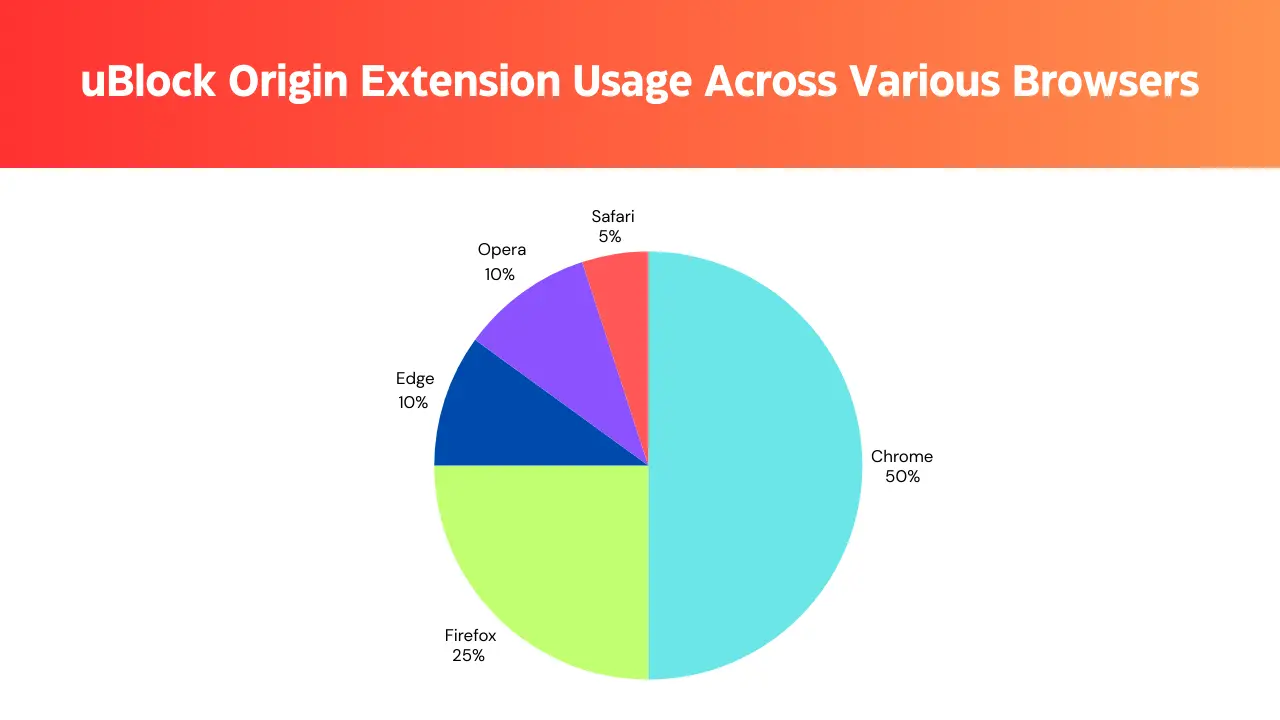
uBlock Origin Chrome Extension – Key Features
1.Blocks miscellaneous ads
- You can block pop-ups, video ads, and intrusive ads.
- It completely removes ads on sites like YouTube and Facebook.
Privacy and security
- scripts prevent tracking by spyware and malicious websites.
- It maintains privacy without storing your data.
Browse web faster
- uBlock, increases browsing speed by removing unwanted ads from Origin websites.
- This reduces RAM and CPU usage, improving the performance of your computer.
Custom filters
- allow users to block ads, trackers, and JavaScript from individually customized sites.
- You can create your own whitelist and blacklist as you wish.
Free open source software
- without subscription fees and 100% free.
- It’s secure because it doesn’t store your data.
Pros and Cons
How to Install uBlock Origin Chrome Extension
Step 1: Open Google Chrome.
Step 2: Go to the Chrome Web Store.
Step 3: Search for uBlock Origin.
Step 4: Click Add to Chrome → Add Extension.
Step 5: Once installed, click the uBlock Origin icon in the toolbar.
Step 6: Customize settings as needed.
How to Uninstall uBlock Origin Chrome Extension
Step 1: Open Google Chrome.
Step 2: Click on the three-dot menu in the top-right corner.
Step 3: Go to More tools → Extensions or type chrome://extensions/ in the address bar.
Step 4: Find uBlock Origin in the list of installed extensions.
Step 5: Click the “Remove” button and confirm the uninstallation.
Who can use uBlock Origin Chrome Extension?
✅ Daily Heavy Surfers – Great option for those bothered by too much advertising.
✅ Users who value privacy and security – a useful tool for those who want to protect their data.
✅ Users looking for a better browsing experience – who want to browse the web quickly without ads.
Our rating
uBlock Origin is a good ad blocker and security extension.
- Privacy-friendly: Does not store your data.
- Better browsing experience: Completely blocks unwanted ads and trackers.
- Compatible with all devices: Works on Windows, Mac, Linux, mobile browsers.
Conclusion
Corporation uBlock Origin is a great ad blocker for Chrome and other browsers. It not only blocks ads, but also helps block trackers, spyware and malicious websites. This will make your browsing experience faster and safer.
Install uBlock Origin today and enjoy ad-free browsing!
uBlock Origin: Free extension that makes your browsing faster and safer!
What is uBlock Origin? What is it used for?
uBlock Origin is an open source ad blocker. It helps block YouTube ads, pop-up ads, tracker scripts and unwanted website scripts.
✅ Remove annoying ads on YouTube, Facebook, and news websites.
✅ Helps block websites containing fraud and malware.
✅ Helps to load web pages faster as ads & tracker scripts are blocked.
Example: When you watch a YouTube video, you can continue watching without ads.
You can block pop-up ads and redirects on torrent and free-streaming websites.
How do I download (install) uBlock Origin on Chrome?
Installing uBlock Origin on Chrome is very easy.
Step by step process:
Open Google Chrome.
Open the Chrome Web Store and search for uBlock Origin.
Click “Add to Chrome.”
Click “Add extension” and it will be added to your Chrome.
You can enable/disable the extension by clicking the extension icon.
Then: there will be no ads on any website.
Web pages load faster.
What if some critical networks are not working on uBlock Origin?
Some sites may display a “turn off your ad blocker” error. To fix this:
✅ You can temporarily disable uBlock Origin: You can: Click the uBlock Origin icon in the Chrome Toolbar.
Press the “Power Button” to stop uBlock Origin for that site.
Refresh the page.
✅ You can whitelist:
You can add the site to the list of trusted websites by going to uBlock settings.
Example: Online banking and streaming websites (Hotstar, Netflix) sometimes look for ad blockers.
These can only whitelist sites that are suitable for the application.
Is uBlock Origin free? Is it safe?
Yes, uBlock Origin is 100% free and safe.
✅ There is no membership fee.
✅ Because it is open source, it does not do spyware/data monitoring.
✅ As the tracking script is blocked, your browser privacy will be increased.
Example: Your personal data, browsing history, etc. will not be sent to third party investigators.
This allows you to block ads and trackers on sites like Facebook and Google.
🔹 uBlock Origin – The best ad blocker and privacy protector!
No ads, no tracking, fast browsing!
Completely free & privacy friendly!
Install it in your Chrome browser today! 😊
More Post








