Table of Contents
Versus Radar Chart
Loading Speed: 8/10 | User Rating: 5/10 | Features: 8/10 | Resource Usage: 7/10 | Support: 8/10 | Ease of Use: 6/10 | Customization Options: 6/10 | Compatibility: 9/10 | Updates and Stability: 7/10 | Privacy and Security: 7/10
Disclaimer: We review Chrome extensions based on permissions and user comments but do not recommend installing them. Use at your own discretion. 🚨
Secure Your Chrome Extensions! :🚨 Only install trusted extensions, check permissions, and regularly review your extensions to avoid security risks and protect your data. 🌐
Extension Details |
|
|---|---|
| Name | McAfee® WebAdvisor – Safeguard your browsing experience |
| Creation date | 2023-03-21 |
| Overall rank | 2 |
| Category | Productivity |
| Category rank | – |
| Average rating |
4.57 |
| User count | 92,000,000 |
| Permissions | 1.activeTab 2.alarms 3.declarativeNetRequest 4.downloads 5.nativeMessaging 6.scripting 7.storage 8.tabs 9.unlimitedStorage 10.webRequest |
Introduction
In today’s online world, malware, viruses, phishing sites and dangerous websites threaten your computer anytime you are browsing websites. In such an environment, the McAfee WebAdvisor Chrome extension, developed by McAfee, is very useful in ensuring your privacy and information security while browsing the Internet In this article you will learn what the McAfee WebAdvisor Chrome extension is, its features, benefits, and how you can use it.
What is McAfee WebAdvisor Chrome extension?
McAfee WebAdvisor Chrome Extension is a product of McAfee, a world-renowned security software company.
- It works as an extension on the Chrome browser and helps save the websites you visit and block malicious websites.
- It tells you the security status of the website before you browse, post information on it, or share bank details.
- It specifically protects your computer from phishing sites, virus attacks, privacy attacks, and malware.
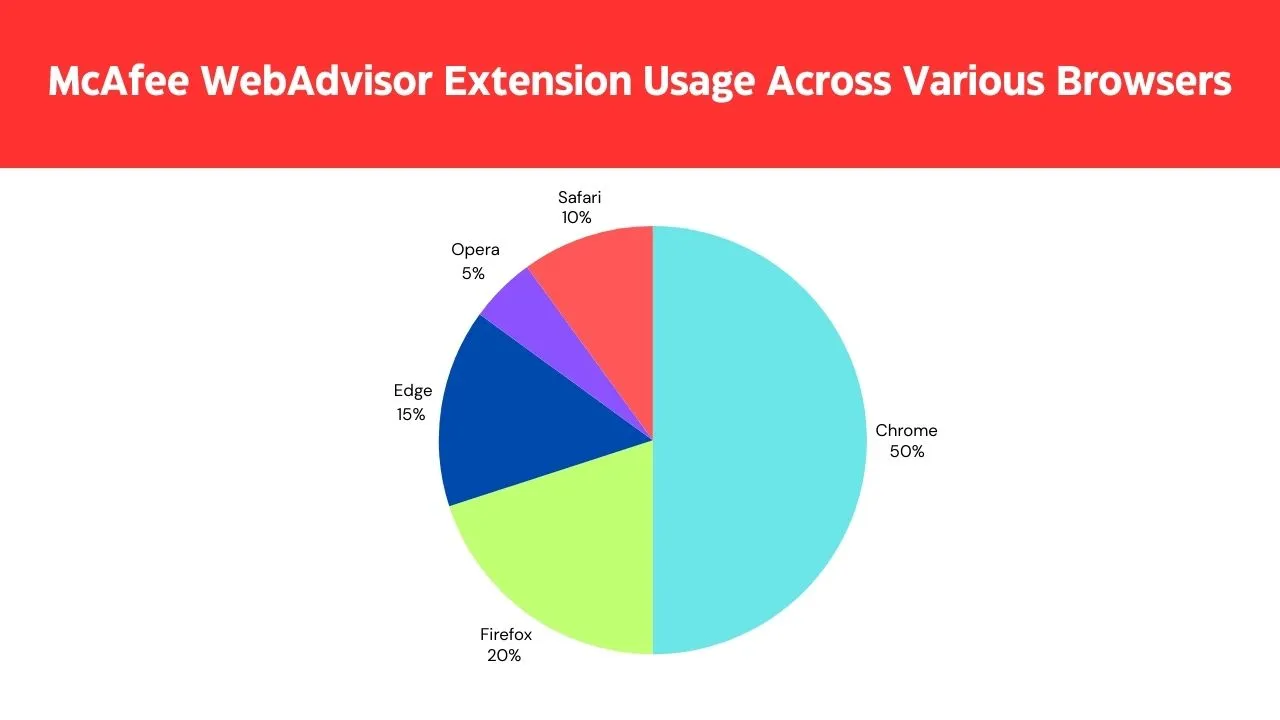
McAfee WebAdvisor Chrome Extension Key Features
1. Secure Browsing McAfee WebAdvisor
- immediately detects when you visit a website and tells you if it is safe or dangerous.
- If you visit dangerous websites, it will block them temporarily.
- This will protect your privacy.
2. Protection from phishing sites (Anti-phishing protection)
- Some websites are created with the intention of stealing your banking information, password, OTP, card details and so on.
- McAfee WebAdvisor will detect it as a phishing site and protect you.
- This extension reduces the chances of your email or banking information being stolen.
3. Malware Protection
- Some websites promote malware viruses on your computer.
- If they are dangerous to your computer, McAfee WebAdvisor scans, identifies, and blocks them.
- This will keep your computer safe.
4. Security of banking and online transactions (secure transactions).
- McAfee WebAdvisor does a great job of preventing your bank details from being unfairly stolen when you make online transactions.
- This warns you very quickly if there is no secure connection (SSL).
- This will protect your banking transactions.
5. Scans extensions instantly (Real-time thread scan)
- The McAfee WebAdvisor Chrome extension not only protects you from websites, but also instantly scans and blocks malware, viruses, phishing and adware.
- This helps keep your computer safe at all times.
6. Free & Easy to Install
- McAfee WebAdvisor Chrome extension can be downloaded absolutely free from Chrome Web Store.
- Very easy to install and use.
Pros and Cons
How to Install Adobe Acrobat Chrome Extension
Step 1: Open Google Chrome.
Step 2: Go to Chrome Web Store.
Step 3: Search for McAfee WebAdvisor.
Step 4: Click Add to Chrome → Add Extension.
Step 5: Once installed, it will appear in the toolbar.
Step 6: Enable it if prompted.
How to UnInstall Adobe Acrobat Chrome Extension
Step 1: Open Google Chrome.
Step 2: Click on the three-dot menu in the top-right corner.
Step 3: Select More tools → Extensions or type chrome://extensions/ in the address bar.
Step 4: Locate McAfee WebAdvisor Chrome Extension – Safe Browsing in the list.
Step 5: Click the “Remove” button next to it and confirm the uninstallation.
Top Reasons to Use McAfee WebAdvisor Chrome extension
- Banking Information Security (Banking Transaction Security)
- Malware and antivirus protection
- Phishing protection
- Doesn’t affect browser speed
- 100% free to use
Conclusion
In today’s online world some people malware virus, phishing sites, and a dangerous website pose a huge risk. To avoid this, the McAfee WebAdvisor Chrome extension provides enhanced security.
- Protects your banking information.
- Blocks malware, viruses and phishing sites.
- Improves your website speed and security.
- 100% free and easy installation.
1.If you are not using the McAfee WebAdvisor Chrome extension yet, download it today.
2.Surf safely, stay safe! McAfee WebAdvisor Chrome Extension – Security for your computer that fully protects your internet!
FAQ
What is McAfee WebAdvisor Chrome Extension? What is it used for?
McAfee WebAdvisor is a Chrome browser extension. This will protect you from marketing sites, scam sites and websites containing viruses.
1.When you visit a website, McAfee WebAdvisor checks the security status of that site.
2.It will immediately warn you if there are any dangerous websites.
3.Banking or online purchases, security is what guarantees safety.
For example: When you buy products on sites like Amazon and Flipkart, this extension will help protect your information.
It will immediately alert you if there are phishing websites.
How do I download (install) the McAfee WebAdvisor Chrome extension?
Downloading the McAfee Web Advisor Chrome extension is very easy.
Step by step process:
1.Open your Google Chrome browser.
2.Search the Chrome Web Store.
3.Type “McAfee WebAdvisor” in the search.
4.Click Add to Chrome.
5.Once Add Extension is clicked, it will be added to the browser.
Then: You will be shown a security warning.
Visiting websites that contain scams and viruses can help keep you safe
Does McAfee WebAdvisor store my personal data?
No, McAfee WebAdvisor does not store or track your personal data.
1.Your browser history, personal data, bank details, etc. will be protected.
2.It only provides website security services.
3.Your information is protected in accordance with McAfee’s privacy policy.
For example: WebAdvisor does not provide your information to third parties when you use net banking, online shopping or social media.
The site will also provide instant alerts if there are any issues with security.
What to do if McAfee WebAdvisor is not working?
Sometimes McAfee WebAdvisor may not work. There are several reasons for this:
Chrome browser updates may not be available.
Your antivirus software may be blocking it.
Extension conflict (prevents other extensions from working).
Solution:
1.Update the Chrome browser.
2.Go to Extension Settings and enable McAfee WebAdvisor.
3.Check antivirus settings and allow if blocked.
4.Uninstall and reinstall.
Is the McAfee WebAdvisor Chrome extension released? No, is that a paid membership?
McAfee WebAdvisor is a completely free (100% free) Chrome extension.
1.Browsing protection, phishing site protection and dangerous website warnings are all features you can use for free.
2.No membership fees required.
3.If you have McAfee antivirus on your computer, it will provide additional protection.
For example: When you use Amazon, banking websites, and social media sites, McAfee WebAdvisor will protect you from visiting fraudulent sites.
No personal information will be stolen.
More Posts








