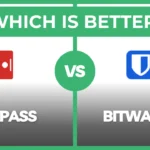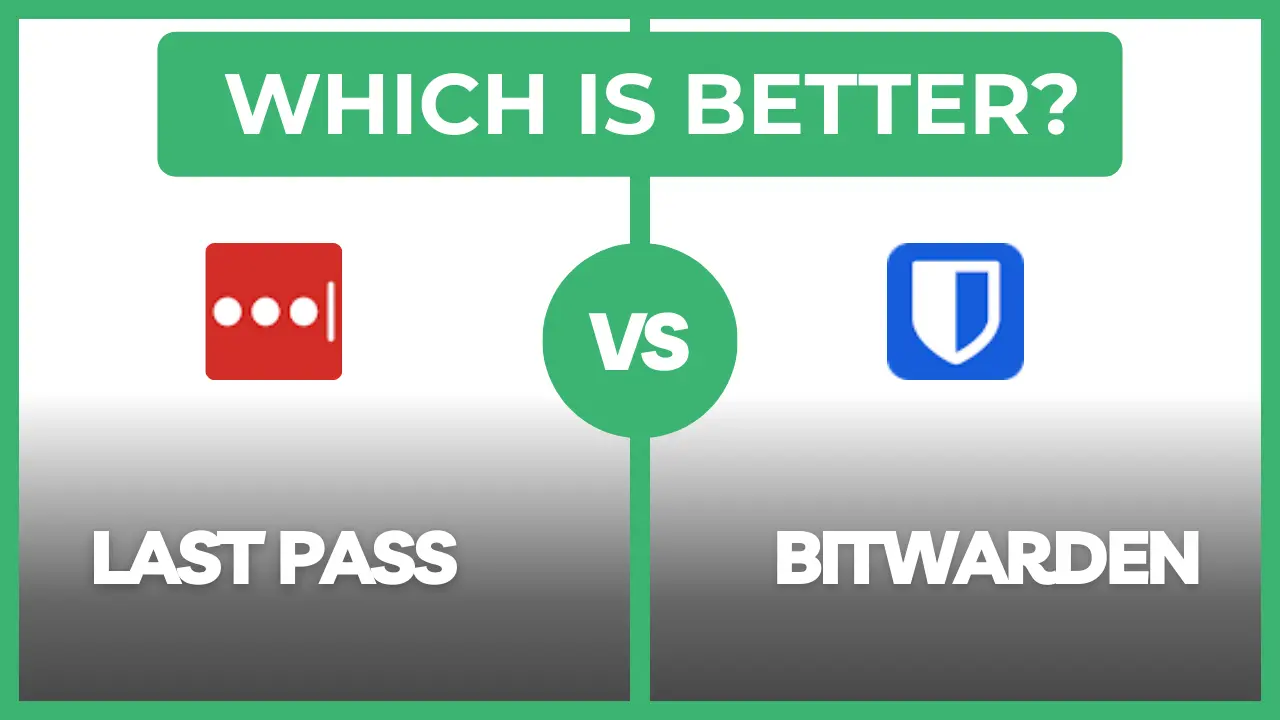
Table of Contents
Introduction
In today’s digital world, various websites and applications require strong passwords. However, many passwords cannot be memorized, so password manager tools are very useful.
In this article, we will look at a complete comparison between two popular password managers: LastPass vs Bitwarden.
Last Pass
Disclaimer: We review Chrome extensions based on permissions and user comments but do not recommend installing them. Use at your own discretion.
Secure Your Chrome Extensions! :Only install trusted extensions, check permissions, and regularly review your extensions to avoid security risks and protect your data.
Versus Radar Chart
Performance |
|
|---|---|
| Loading Speed | 7/10 |
| User Rating | 6/10 |
| Features | 8/10 |
| Resource Usage | 6/10 |
| Support | 7/10 |
| Ease of Use | 8/10 |
| Customization Options | 7/10 |
| Compatibility | 8/10 |
| Updates and Stability | 6/10 |
| Privacy and Security | 5/10 |
What is LastPass Password Manager?
LastPass is a free password manager that helps you store passwords securely and fill them automatically.
It works as an extension and mobile app for all popular web browsers like Chrome, Firefox, Edge, and Safari.
You only need to remember one master password – all your account passwords are safely stored in LastPass!
Key Features of LastPass
1. Secure Password Vault – Store passwords safely!
The passwords for all your websites are securely stored in one place (Vault).
Secured with 256-bit AES encryption.
Automatically saves passwords based on the sites you use.
2. Autofill & Autosave – Easy Access!
The autofill feature automatically fills in passwords when you log in.
Auto save feature to automatically save passwords when creating new accounts.
One-click access – simplifies the user experience!
3. Strong Password Generator – Strong passwords!
You can generate random passwords to avoid easily guessable passwords.
Highly secure passwords (16+ characters, symbols, numbers).
Password control will be completely secure.
4. Multi-device sync – Can be used on all devices!
Access your passwords on computer, mobile, tablet – everywhere.
Easy synchronization through browser extensions & mobile apps.
Windows, Mac, Android, iOS support.
5. Two-Factor Authentication (2FA) – Extra Security!
OTP (One Time Password) security option to protect your account.
Can be connected to 2FA apps like Google Authenticator, Microsoft Authenticator.
There will be no unauthorized access to your account.
Pros and Cons
Who can use LastPass?

Business User – Secure password management for business accounts.
Business Owners – Centralized security for company employee accounts.
Family Members – Safes shared with family members.





Is LastPass free?


Bitwarden
Disclaimer: We review Chrome extensions based on permissions and user comments but do not recommend installing them. Use at your own discretion.
Secure Your Chrome Extensions! :Only install trusted extensions, check permissions, and regularly review your extensions to avoid security risks and protect your data.
Versus Radar Chart
Performance |
|
|---|---|
| Loading Speed | 8/10 |
| User Rating | 7/10 |
| Features | 9/10 |
| Resource Usage | 8/10 |
| Support | 7/10 |
| Ease of Use | 6/10 |
| Customization Options | 7/10 |
| Compatibility | 9/10 |
| Updates and Stability | 8/10 |
| Privacy and Security | 9/10 |
What is Bitwarden Password Manager?
Bitwarden is a free & open-source password manager that helps you safely store passwords and fill them automatically.
It is available as an extension, mobile, and desktop apps for popular web browsers like Chrome, Firefox, Edge, and Safari.
You only need to remember one master password – all your account passwords are safely stored in Bitwarden!
Key Features of Bitwarden
1. Secure Password Vault – Store passwords safely!
Zero-knowledge encryption – Your passwords will remain in your account only.
256-bit AES encryption – Secure encryption.
Store passwords for all accounts securely in one place.
2. Autofill & Autosave – Easy Access!
The autofill feature automatically fills in passwords when you log in.
Auto save feature to automatically save passwords when creating new accounts.
One-click access – Simplifies the user experience!
3. Strong Password Generator – Strong passwords!
You can generate a random password to avoid easily guessed passwords.
Highly secure passwords (16+ characters, symbols, numbers).
Weak Password Checker – Remove weak passwords.
4. Multi-device sync – Can be used on all devices!
Access your passwords on computer, mobile, tablet – everywhere.
Easy synchronization through browser extensions & mobile apps.
Support for all OS – Windows, Mac, Linux, Android, iOS.
5. Two-Factor Authentication (2FA) – Extra Security!
OTP (One Time Password) security option.
Can be connected to 2FA apps like Google Authenticator, Microsoft Authenticator, YubiKey.
There will be no unauthorized access to your account.
Pros and Cons
Who can use Bitwarden?

Business User – Secure password management for business accounts.
Business Owners – Centralized security for company employee accounts.
IT Security Teams – Self-hosting option and enterprise features.





Is Bitwarden free?


Winner
| Security & Transparency |  Bitwarden Bitwarden |
| Data Breach History |  Bitwarden Bitwarden |
| Encryption & Zero-Knowledge Model |  Tie Tie |
| Open Source |  Bitwarden Bitwarden |
| Pricing & Value |  Bitwarden Bitwarden |
| Free Plan Features |  Bitwarden Bitwarden |
| Premium Plan Affordability |  Bitwarden Bitwarden |
| Business & Family Plan Value |  Bitwarden Bitwarden |
| User Interface & Ease of Use |  LastPass LastPass |
| Password Management Features |  Tie Tie |
| Multi-Factor Authentication (MFA) |  Tie Tie |
| Self-Hosting Option |  Bitwarden Bitwarden |
| Offline Access |  Tie Tie |
| Browser & Platform Support |  Tie Tie |
| Security Audits |  Bitwarden Bitwarden |
| Customer Support (Free Users) |  Bitwarden Bitwarden |
| Customer Support (Premium Users) |  Tie Tie |
 Overall Winner: Bitwarden
Overall Winner: Bitwarden 
For security, pricing and transparency, BitWordon is the better choice, while LastPass wins on ease of use.