Table of Contents
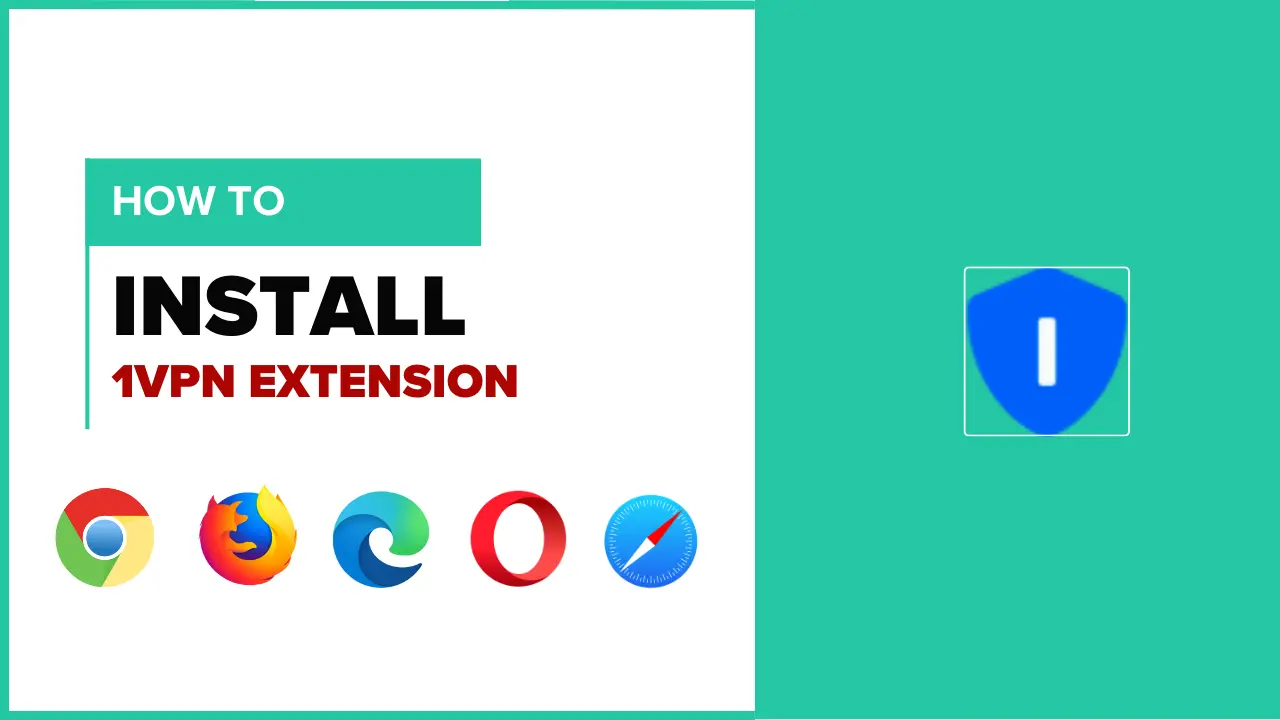
What is 1VPN?
Privacy is very important when using the internet. Websites can easily track information such as your IP address, browsing history, and location. A VPN (Virtual Private Network) was created to prevent your activities from being monitored in this way.
1VPN is a reliable, fast and convenient VPN extension. It hides your internet connection and ensures that your mobile or computer is safe online.
When I first used 1VPN, I had a big problem! Netflix has a message saying, “This content is not available in your country.” But once I installed 1VPN, that problem was solved lightning fast.
Disclaimer: We review Chrome extensions based on permissions and user comments but do not recommend installing them. Use at your own discretion. 🚨
Secure Your Chrome Extensions! :🚨 Only install trusted extensions, check permissions, and regularly review your extensions to avoid security risks and protect your data. 🌐
How does 1VPN Extension work?
- ✅ Hides the IP address – changes your real location.
- ✅ Data Encryption – AES-256-bit encryption to keep your information safe.
- ✅ Access to geo-restricted websites – watch Netflix, Hulu, BBC iPlayer etc from your home country.
- ✅ No-logs policy – does not save your browsing history.
- ✅ Multi-Browser Support – Works on all browsers like Chrome, Firefox, Edge, Opera, Safari.
Key Features of 1VPN Extension
- 🔹 Works at super fast speed – no time for other VPNs! It contains high-speed servers.
- 🔹 100% security – bank-level security.
- 🔹 Easy one-click connection – Turn on VPN with just one click.
- 🔹 No bandwidth limit – you can use it for as long as you want.
- 🔹 Public Wi-Fi Security – Coffee shops can also connect securely.
How to use 1VPN Extension?
1VPN is very easy to use.
1. By extension
- ✅ Click the extension icon once the installation is complete.
- ✅ Select a location (USA, UK, India, etc.).
- ✅ Click the “Connect” button.
2. Automated Connection System
- ✅ VPN connection may be blocked in some countries. If you enable automatic connection, you can safely connect immediately.
1VPN Extension Installation Process (Step-by-Step Guide)
Installing 1VPN on Chrome
“The Chrome Web Store can sometimes be confusing – here’s how to explain which button to press!”
Installation Instructions
- 1️⃣ Open the Chrome Web Store and go to the 1VPN extension page and search for 1VPN.
- 2️⃣ Click “Add to Chrome”
- 3️⃣ Click “Add extension” in the popup box.
- 4️⃣ Enable 1VPN in Chrome toolbar after installing the extension.
📢 Beware!
- ⚠️ Don’t forget to enable “Allow in Incognito”!
- ⚠️ Some websites may block VPNs. Select “Change Location” to fix this problem.
Installing 1VPN on Firefox
“Unlike Chrome, Firefox requires an extra small permission step to install 1VPN – which is a good thing! As it will save you a lot from trackers.”
Installation instructions
- 1️⃣ Open Firefox Add-ons Store and search for 1VPN.
- 2️⃣ Click “Add to Firefox”.
- 3️⃣ Allow necessary permissions by syntax.
- 4️⃣ Refresh your browser after installing the extension.
Are you installing 1VPN on your work laptop?
Don’t worry! “Another wind some IT Security Settings behavior is a scam.”
Enterprise Plan
- 1️⃣ Download 1VPN from Microsoft Edge Add-ons Store.
- 2️⃣ Click on “Add to Edge” and then click on “Add to Edge”.
- 3️⃣ If the house is not strong enough to work, it is not strong enough to win.
📢 Pro tip!
- ✅ 1VPN and other Enterprise Computers are eligible to gain administrative access to these essential applications.
- ✅ Powerful Private Window is as powerful as possible when workplace security settings change.
Trouble? What a blessing! (Problem Solving Guide)
💡 First problem:
“Maria of Texas was this fast – here she stopped giving the pan!”
- 🔹 Problem: Start installing the 1VPN extension!
- 🔹 Peace: Browser Tazakim Kurwantu. Whoever works as a teacher,
💡 Secondary problem:
“1VPN suddenly dropped the connection. Oh-oh!”
- 🔹 Problem: VPN not connected.
- 🔹 Solution:
- 1️⃣ Choose a different location.
- 2️⃣ Clear your browser cache and try again.
Conclusion:
1VPN is an essential extension to your internet security!
Browsing without a VPN is like sitting in a chair without blinking. Safety is important! 🚀
1VPN is not installed yet. Try it right now!”
FAQ
What is 1VPN? What is it used for?
1VPN is a fast & secure VPN service. This allows you to hide your internet connection and protect your privacy.
🔹 Advantages: ✅ Can hide IP address – hide your real location only visible in another country.
✅ Secure Browsing – Protect your information from hackers when using public Wi-Fi.
✅ Access to blocked websites – access geo-blocked websites in your country.
✅ Streaming & Gaming – Watch Netflix, Hulu, BBC iPlayer and other sites without regional restrictions.
Example: You can use a VPN to access some video streaming sites that are banned in India.
Your bank details will be safe when using public Wi-Fi (hotels, airports).
How does 1VPN work?
1VPN redirects your internet connection to a secure VPN server. This will hide your real IP address and give you a new IP address.
Step by step procedure: 1️⃣ Open 1VPN.
2️⃣ Select the country you want (USA, UK, Canada, Singapore).
3️⃣ Click on “Connect” 4️⃣ Now your IP address will be changed and your connection will be secured.
Example: You can watch shows from India that are only available on Netflix USA.
You can use WhatsApp, Skype and VoIP services that are banned in countries like the UAE and China.
Is 1VPN free? Or membership fees?
1VPN is a paid VPN service.
💰 Popular Subscription Plans: ✅ Monthly Subscription: Approx. $4 – $9 ✅ Annual Subscription: Approx. $34 – $69 (Annual plan offers more discount) ✅ 7-Day Trial / Money Back Guarantee Free VPN vs 1VPN (Paid VPN) 🔸 Free – Slow, low security and data limit.
🔹 1VPN (paid) – fast, secure, with unlimited bandwidth.
Example: If you work from home, use online transactions, or do business, a paid VPN is best for security and speed.
A free VPN is sufficient for normal browsing/YouTube etc.
4. What devices can use 1VPN?
1VPN works on a variety of devices.
📌 Compatible devices: ✅ Can be used on Windows, Mac, Linux – computers.
✅ Android, iPhone (iOS) – Can be used on mobile.
✅ Smart TV (Firestick, Android TV, Apple TV) ✅ Router – Your Wi-Fi network will be completely protected.
Example: Netflix and Amazon Prime Video You can use a VPN on your smart TV to bypass geo-restrictions.
Travelers/remote workers can access Indian websites (Hotstar, SonyLIV, Paytm) while abroad.
Is 1VPN secure? Will my privacy be protected?
✅ Yes, 1VPN is very secure.
🔹 No-logging policy – Your browsing history and IP address will not be saved.
🔹 AES-256 Encryption – Security standard used by banks.
🔹 Kill Switch – If the VPN connection is suddenly disconnected, the internet connection will be terminated (your privacy will be protected).
🔹 DNS leak protection – Your information will be protected from leaks.
Example: A VPN is important to protect your banking transactions, private chats, crypto trading, etc. You can safely use blocked sites in countries like Germany and the United Arab Emirates.








