Table of Contents
Versus Radar Chart
Loading Speed: 7/10 | User Rating: 5/10 | Features: 8/10 | Resource Usage: 6/10 | Support: 7/10 | Ease of Use: 6/10 | Customization Options: 5/10 | Compatibility: 7/10 | Updates and Stability: 5/10 | Privacy and Security: 8/10
Disclaimer: We review Chrome extensions based on permissions and user comments but do not recommend installing them. Use at your own discretion. 🚨
Secure Your Chrome Extensions! :🚨 Only install trusted extensions, check permissions, and regularly review your extensions to avoid security risks and protect your data. 🌐
Extension Details |
|
|---|---|
| Name | Application Launcher For Drive by Google – Open Drive Files Directly |
| Creation date | 2023-01-04 |
| Overall rank | 2 |
| Category | Workflow & Planning |
| Category rank | – |
| Average rating |
2.9 |
| User count | 82,000,000 |
| Permissions | 1.nativeMessaging 2.offscreen |
Introduction
In today’s digital world, Google Drive is the most popular cloud storage platform used to store, share and access files. But sometimes you may need to open files in Google Drive through the desktop app. Application Launcher Google Drive is a Chrome extension created by Google to make this easier.
In this article you can find out in detail about the features, usage and why it can be useful for you.
Application Launcher Google Drive – What is it?
Application Launcher Google Drive is a Google Chrome extension.
- This allows you to open files in your Google Drive directly from applications (software) on your computer.
- For example, you can open Word Documents, Excel Sheets, PDFs, Photoshop Files, and Video Files directly from Google Drive using software on your computer.
- This will get your job done faster.
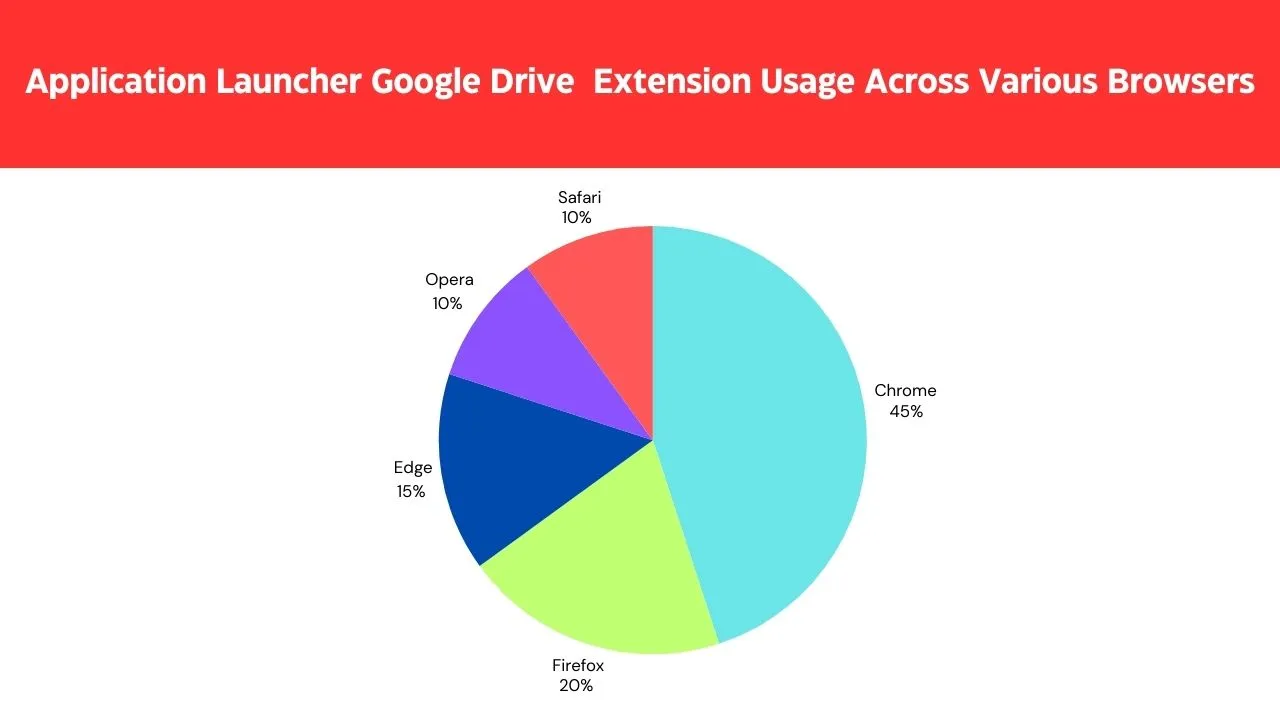
Application Launcher Google Drive – Key Features
1. Open files directly
Google Drive After installing App Launcher for Drive, you can open any file in Google Drive using the software installed on your computer.
For example:
- Open in Word document -> Microsoft Word.
- Open in Excel File -> Microsoft Excel.
- You can open this in a PDF file -> Adobe Acrobat.
- It can be opened in Photoshop file (PSD) -> Adobe Photoshop.
2.Edit files directly
- You can edit files in Google Drive directly on your computer using software without download.
- For example, you can open an Excel file in Google Drive and edit it in Microsoft Excel with one click.
- This helps to increase operational efficiency and save time.
3. Save files automatically
- When you open and edit files in Google Drive in Microsoft Word, Excel, Photoshop, and other software, the file will be automatically saved to Google Drive as soon as you make changes.
- This way you don’t have to re-upload your changes.
- All your changes are synced with Google Drive.
4. Supports multiple file types
Application Launcher Google Drive The Chrome extension also supports multiple file types.
For example:
- Documents – Word, Excel, PowerPoint
- Media files – MP4, MP3, JPG, PNG, GIF
- Design files – PSD (Photoshop), AI (Illustrator), Sketch files
- PDF files – PDF, ePub
- Code files – HTML, CSS, JavaScript, JSON
5. Saves time
- Normally you need to download, edit and re-upload files to Google Drive.
- But if you use the app launcher for Drive, you can open, edit and re-share files with a single click.
- This saves you time and increases your efficiency.
6. 100% free (completely free)
- Since Drive’s app launcher is made by Google, it’s completely free to use.
- This is a completely free service with no membership or subscription fees.
Pros and Cons
How to Install Application Launcher Google Drive Chrome Extension
Step 1: Open Google Chrome.
Step 2: Go to Chrome Web Store.
Step 3: Search for Application Launcher Google Drive.
Step 4: Click Add to Chrome → Add Extension.
Step 5: Once installed, it will appear in the toolbar.
Step 6: Sign in with your Google Account if prompted.
How to Uninstall Application Launcher Google Drive Chrome Extension
Step 1: Open Google Chrome.
Step 2: Click on the three-dot menu in the top-right corner.
Step 3: Go to More tools → Extensions or type chrome://extensions/ in the address bar.
Step 4: Find Application Launcher for Google Drive in the list of extensions.
Step 5: Click the “Remove” button and confirm the uninstallation.
Our review
Google’s Application Launcher Google Drive is a very useful Chrome extension for Google Drive users.
- No download required.
- Saves working hours.
- You can open files directly in the app on your computer.
- Automatically save changes with Google Sync.
Conclusion
If you often use Google Drive to store documents, videos, images, Photoshop files, code files, etc. App Launcher for Drive (by Google) Chrome extension is built for you
- Open it directly without downloading.
- No need to re-upload after editing.
- Save working hours and improve your professional skills.
Download the Application Launcher Google Drive Chrome extension today to use Google Drive faster and more efficiently!
FAQ
What is the Application Launcher Google Drive Chrome extension? What is it used for?
Application Launcher Google Drive is a Chrome extension. This allows you to open files in your Google Drive directly from an external application on your computer.
it is:
You can open a PDF file in Google Drive in Adobe Acrobat Reader.
You can open an Excel spreadsheet directly in Microsoft Excel.
You can open image files directly in Photoshop.
Its main benefits:
Instead of opening files in Google Drive online, you can open them directly via Apps/Software on your computer.
Example: If you double-click a PDF file in Google Drive, it opens in the Chrome browser.
But with this extension, you can open the same PDF file in Adobe Reader.
How do I install Application Launcher Google Drive Chrome extension?
Installing this Chrome extension is very easy.
Open Google Chrome browser.
Go to the Chrome Web Store.
Type “Application Launcher Google Drive ” in the search.
Click “Add to Chrome.”
Once you click “Add Extension”, it will be added to your Chrome browser.
After installation, you can open any file in Google Drive in the app of your choice.
How does Application Launcher Google Drive Chrome extension work?
This extension is very easy to work with: here’s how it works:
Open Google Drive (drive.google.com).
Right-click the file you want to open.
Click Open with the Application Launcher for Drive.
You will see a list of software/applications on your computer (example: Adobe Reader, Microsoft Excel).
You can choose which app you want to open it in.
Now, that Google Drive file opens in the app on your computer.
Works even without internet connection.
Is Application Launcher safe for Google Drive Chrome extension? Will my information be protected?
Yes, App Launcher for Drive is Google’s official Chrome extension, so it’s 100% safe.
It is:
Your Google Drive data is not stored elsewhere.
It won’t steal your file access.
It works securely without any spyware/malware.
Notes:
Only the external application you select will have access to that fil
Your personal information will be protected.
Is Application Application Launcher Google Drive Chrome extension? No membership fees?
Application Launcher Google Drive is a 100% free Chrome extension.
There is no subscription fee required to use it.
You just need Google Workspace or Google account and it will work.
For example:
If you’re a designer, you can open PSD files in Google Drive directly in Photoshop.
Excel sheets can be opened in Microsoft Excel.
PDF files can be opened in Adobe Acrobat Reader.
Meaning:
This creates a direct connection between your Google Drive and computer applications.
More Posts








