Table of Contents
Versus Radar Chart
Loading Speed: 6/10 | User Rating: 7/10 | Features: 9/10 | Resource Usage: 5/10 | Support: 7/10 | Ease of Use: 6/10 | Customization Options: 8/10 | Compatibility: 9/10 | Updates and Stability: 6/10 | Privacy and Security: 8/10
Disclaimer: We review Chrome extensions based on permissions and user comments but do not recommend installing them. Use at your own discretion. 🚨
Secure Your Chrome Extensions! :🚨 Only install trusted extensions, check permissions, and regularly review your extensions to avoid security risks and protect your data. 🌐
Extension Details |
|
|---|---|
| Name | MetaMask – Secure Ethereum Wallet for Your Browser |
| Creation date | 2020-05-04 |
| Overall rank | 16 |
| Category | Workflow & Planning |
| Category rank | – |
| Average rating |
2.9 |
| User count | 16,000,000 |
| Permissions | 1.activeTab 2.alarms 3.clipboardWrite 4.notifications 5.scripting 6.storage 7.unlimitedStorage 8.webRequest 9.offscreen |
Introduction
In today’s crypto & Web3 era, MetaMask is a very useful Crypto Wallet extension for storing, exchanging and accessing decentralized applications (DApps) like Bitcoin or Ethereum cryptocurrencies In this article you will get a complete overview of MetaMask Chrome extension features, usage, installation method and its importance.
Metamask Chrome Extension – What is it?
Metamask is a crypto wallet & gateway to blockchain applications.
- It works as an extension for Google Chrome, Firefox, Edge, and Brave browsers.
- It enables the use of decentralized applications (DApps) and NFT marketplace based on the Ethereum Blockchain.
- You can safely store Ethereum (ETH), ERC-20 tokens, and NFTs.
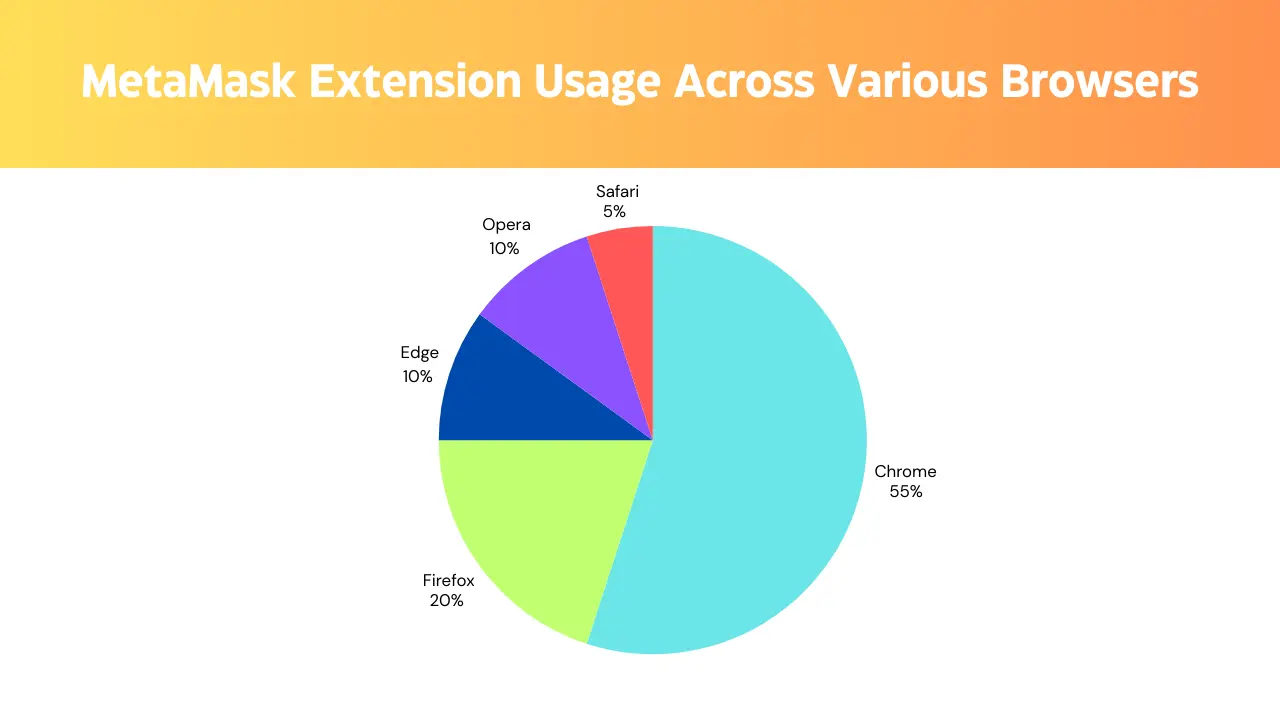
Key Features of MetaMask Chrome Extension
Multi-Chain Crypto Wallet
Supports various Blockchain networks like Multichain crypto wallet, Ethereum (ETH), Binance Smart Chain (BSC), Polygon, Avalanche.
You can store your crypto assets very safely.
Decentralized Applications (DApps) .
DeFi (Decentralized Finance) platforms and NFT marketplaces like Uniswap, OpenSea, Aave, and PancakeSwap can be used directly through the MetaMask extension.
Non-Custodial Wallet
Unsecured wallet Your private keys remain in your possession, so no third party has control over them.
With MetaMask, you can manage your accounts with complete control and security.
NFTs
Support MetaMask NFT is the best wallet for collectors and traders.
You can buy/sell NFTs by integrating MetaMask with NFT platforms like OpenSea, Rarible, and Foundation.
Seed phrase
(master code) Security Protect and recover your account with a secret recovery phrase (12-word seed phrase).
You should store your seed phrase safely in a private place.
Crypto Transactions
Send, receive, exchange and store crypto transactions with Ethereum, ERC-20 tokens and Stablecoins.
Adapting to lower gas tariffs allows you to deal with lower tariffs.
MetaMask vs. Other Crypto Wallets
| Wallet | Key features |
| MetaMask | Multi-Chain Support, DApps, NFTs, DeFi |
| Trust Wallet | Mobile-Friendly, BNB Smart Chain Support |
| Coinbase Wallet | User-Friendly, Integrated with Coinbase Exchange |
| Ledger Nano X (Hardware Wallet) | Cold Storage Security, Best for High-Value Holdings |
Pros and Cons
How to Install MetaMask Chrome Extension
Step 1: Open Google Chrome.
Step 2: Go to Chrome Web Store.
Step 3: Search for MetaMask.
Step 4: Click Add to Chrome → Add Extension.
Step 5: Once installed, click the MetaMask icon in the toolbar.
Step 6: Create a new wallet or import an existing one.
Step 7: Secure your Secret Recovery Phrase safely.
How to unInstall MetaMask Chrome Extension
tep 1: Open Google Chrome.
Step 2: Click on the three-dot menu in the top-right corner.
Step 3: Go to More tools → Extensions or type chrome://extensions/ in the address bar.
Step 4: Find MetaMask in the list of installed extensions.
Step 5: Click the “Remove” button and confirm the uninstallation.
Our review
MetaMask Chrome Extension is a very useful crypto wallet for decentralized finance (DeFi), NFT trading, and crypto transactions.
This will be very useful for everyone involved in DApps, Smart Contracts and NFTs.
Easy to use, very safe and trusted by millions!
Conclusion
Install the MetaMask Chrome Extension and connect with the world on Web3, Crypto, NFTs, DApps! Install MetaMask now and start your Web3 journey! If you like this article, please share it with your friends!
Leave a comment if you have any questions about MetaMask!
FAQ
What is MetaMask? What is it used for?
Metamask is a Chrome extension (crypto wallet) that enables the use of Ethereum and Web3 blockchains.
✅ You can use MetaMask to send, receive and store cryptocurrency.
✅ Connect with decentralized applications (DApps) and the NFT marketplace.
✅ Helps to work on Blockchains like Ethereum, Binance Smart Chain, and Polygon.
For example: You can use MetaMask to buy and store cryptocurrencies such as Ethereum (ETH), USDT, and BNB.
MetaMask is required to buy NFTs on DApps like OpenSea, Uniswap, and PancakeSwap.
How do I download the MetaMask Chrome extension
Installing MetaMask in the Chrome browser is very easy.
Step by step process:
Open Google Chrome browser.
Search the Chrome Web Store.
Search for MetaMask.
Click “Add to Chrome.”
Once you click “Add Extension”, it will be added to the browser.
You can create a new wallet or restore an old one.
🔹 Note: Protect your secret recovery phrase (12 word phrase). This is very important to get your account back.
Is MetaMask safe? Will this save me money (crypto)?
✅ MetaMask is a secure wallet, but there are some important security measures to follow: Do not share the private key and secret recovery password with anyone.
Pay attention to phishing websites.
Use a strong password.
Can be connected to hardware wallets (Ledger, Trezor).
For example: You should avoid going for a scam through links or fake metamask websites.
Do not transact crypto over public Wi-Fi.
What cryptocurrencies can be stored in Metamask?
MetaMask primarily helps store Ethereum (ETH) and ERC-20 tokens.
But it can also connect to other blockchains such as Binance Smart Chain (BSC), Polygon, and Avalanche.
✅ You can store ETH, USDT, USDC, DAI, BNB, MATIC, AVAX and other cryptons.
✅ You can also store NFTs in the MetaMask wallet.
Add a blockchain network: Go to Settings > Network > Add Network and add BSC, polygon, and so on.
You can connect to other Blockchains using custom RPC.
What should I do if Metamask doesn’t work?
Metamask may sometimes not work due to network issues or browser errors.
✅ Solution:
Update the Chrome browser.
Log out of the MetaMask extension and log back in.
Check that the network settings are correct.
Clear the Chrome cache and try opening the browser again.
Check if you have updated MetaMask.
For additional help:
Metamask support can be found at https://support.metamask.io/ .
More Post
Application Launcher Google Drive Chrome Extension – Easy File Access.








